Many people want to use TubeBuddy but a fear of being hacked or losing their YouTube channel stops them from using it and I think you’re one of them.
In fact, I don’t use any tool until I confirm whether it’s safe or not.
So in this article, I am going to answer “Is TubeBuddy safe & YouTube certified?” and many more important queries such as:
- Is TubeBuddy Safe?
- Is TubeBuddy YouTube Certified?
- Any Well-Known YouTubers Using TubeBuddy?
- Why Is TubeBuddy Asking For Access To My Channel?
- Can Tubebuddy Delete Your Videos & Edit It Automatically?
- Is Personal Data Safe on TubeBuddy?
Let’s get started!
Is TubeBuddy Safe?
TubeBuddy is safe to use for your YouTube channel. In fact, many trusted creators are using it, and also till date no one has reported any issue in terms of security about it.
The company is not running their business anonymously, there’s a team behind it.
The CEO / Co-Founder of TubeBuddy is Phil Starkovich, who is responsible for the overall vision and direction of TubeBuddy.
Besides that, they’ve a YouTube channel with over 250K subscribers, which shows that they have a good reputation around the community as well.
Did you set your videos in line with FTC / COPPA?
It’s a bit off-topic but essential as well to let you know that you must set your videos in line with FTC / COPPA to keep your channel safe.
The good news is that recently TubeBuddy added a new feature to find videos ‘Made for Kids’ on your channel easily.
Now another common question you might have.
Is TubeBuddy YouTube Certified?
Yes, TubeBuddy is YouTube certified and this certification is not easy to get without proper verification. Anyone who has the certification is considered as a trusted person or company.
They have clearly mentioned on their website that it is YouTube certified but don’t just take anyone word for it, you can find them listed on Youtube’s list of certified partners.
Any Well-Known YouTubers Using TubeBuddy?
As I said earlier, TubeBuddy is used by many creators around the globe and trusted by some of the biggest names on YouTube such as Roberto Blake, Matthew Santoro, Derral Eves, Family Feud and much more.
Here’s what they said about TubeBuddy:
Even these testimonials clarify your answer and now you can try it for free.
Why Is TubeBuddy Asking For Access To My Channel?
During integration, you’ll see a screen like this.
Let me tell you why they are asking for this access and why you should not worry about it.
TubeBuddy is an excellent tool with cool features and it can do many things to help you run your channel with ease but those things require access.
Giving the tool access is crucial if you want to use the tool to take greater control of your channel.
In the above image, you can see during integration it says TubeBuddy will be able to see, edit and delete your videos, so a question arises in mind.
Can TubeBuddy Delete Your Videos & Edit It Automatically?
No, TubeBuddy cannot permanently delete and edit your videos automatically which means it won’t do anything without your consent, it is mentioned just so the functions can be used.
I know it sounds like ‘TubeBuddy’ will automatically delete or edit your videos at will, but it is allowing you to do that function through TubeBuddy.
 Example: Think of it like when you install a new app on your phone, if it’s an Instagram app you need to give it access to your files to upload photos or videos.
Example: Think of it like when you install a new app on your phone, if it’s an Instagram app you need to give it access to your files to upload photos or videos. Is Personal Data Safe on TubeBuddy?
One of the biggest concerns some users have about TubeBuddy when integrating their YouTube channel or choosing the premium plan is that “Is my personal data safe & secure on TubeBuddy?”
The short answer is yes but to be secure, it’s your responsibility as well to keep your account login details confidential and not sharing it with anyone else. Besides that, be sure that only you’ve the access to your device.
In TubeBuddy privacy policy page, they clearly mentioned that they collect these information about customers:
- When choosing the premium plans of TubeBuddy, the payment information provided by the customer is collected but it is processed by a trusted company Braintree which is a PayPal company.
- Personal information such as the name and email which is collected while signing in with your Google account, this information is collected for identification and contacting purpose.
- TubeBuddy collects some other data including your IP address, the browser you use, and access times.
This information is crucial for every website to collect whether it’s Amazon, eBay, Mercari or any other well-known site.
So with this information in mind about TubeBuddy, your personal data is safe.
Final Thoughts
In the online world, you are not always safe whether you’re using a tool, marketplaces or anything else.
It’s our responsibility to confirm the tool we’re going to use is safe or not, whether for our YouTube channel or website where we put a lot of hard work, time, and effort.
When it comes to TubeBuddy, it is an incredibly useful tool to grow the channel with ease but some people want to know “Is it safe?” and the answer is yes, it is safe as well as YouTube certified and can’t do anything such as deleting or editing your videos automatically.
Did you like the tool or faced any issue in terms of safety? Let me know in the comments below.
Last Updated: January 22, 2024

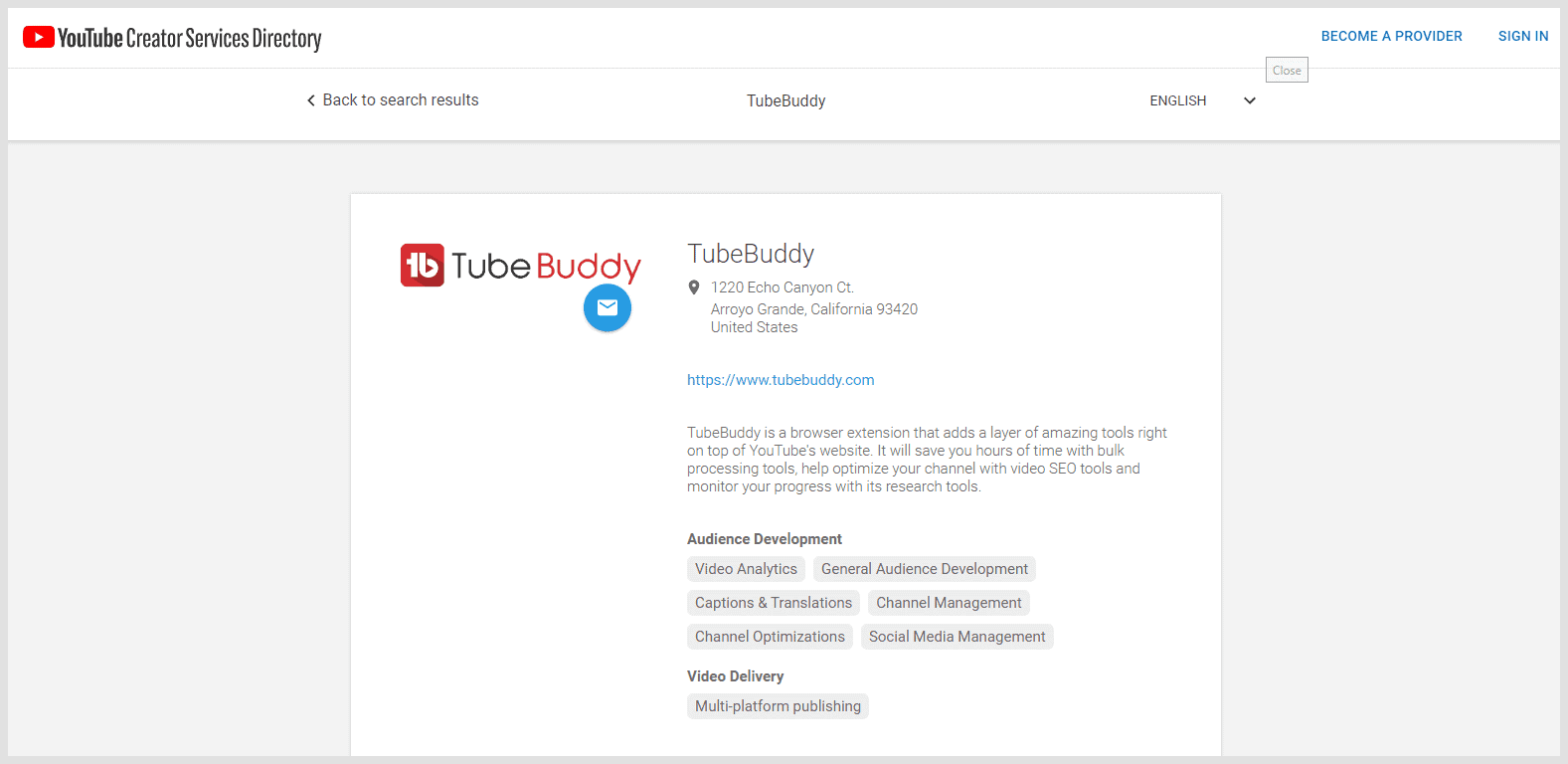


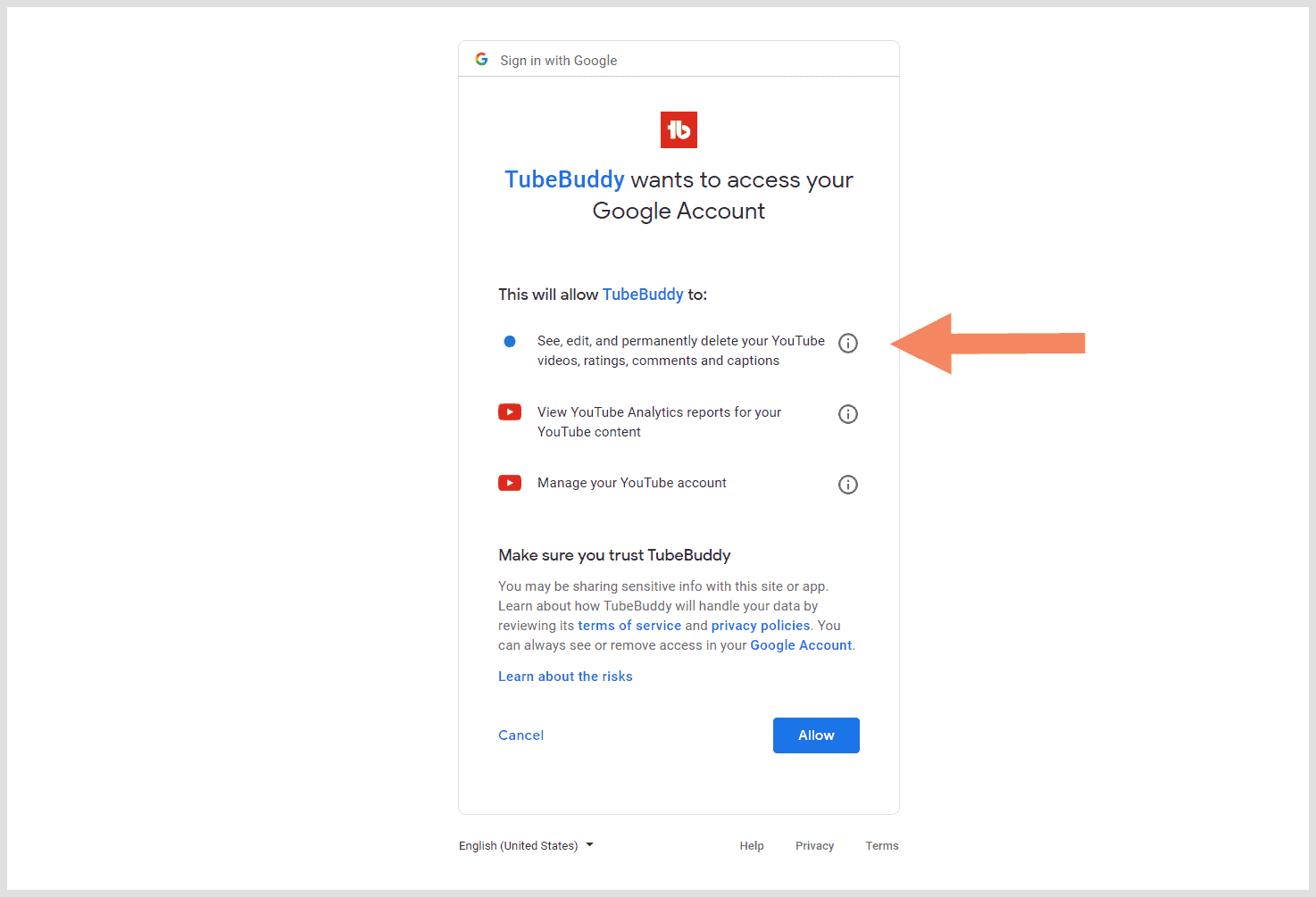
Looks interesting 😊
I have today unistalled Tube Buddy and blocked any future payments from our account. Immediately Following on from signing up, our bank account was hacked and several transactions taken, over drawing our account. Could be an unfortunate coincidence, but we’d appreciate your response. Thank you.
Sad to hear that, however, I haven’t encountered any transaction issues such as money taken from my accounts without my concern after signing up to premium version of Tubebuddy. Furthermore, some of my friends are also using it and have not encountered any transaction issues.
thanks for the information
because i thought by deleting means permanently
I have just started my channel called mosesmix
hope it will be of great help
I have just had a warning from YouTube about a link on one of my videos to TubeBuddy that YouTube regarded as spam.
As I have never put a link to an external website I can only assume it was Tubebuddy themselves.
As a result I have deleted my account with TubeBuddy
Thanks For the Information
You’re Welcome, Raj.
Thanks arsalan. I was looking for these details.
You’re welcome, Umair 🙂
I have noticed that Youtube API doesn’t let you to see video impressions number, but as for TubeBuddy – they have his feature somehow. Hey Arslan it might happen that you know something about this ? Thanks.
Hi Eugene, YouTube analytics also show you the impressions on your videos. Simply go to your YouTube channel “Video Analytics” and then from there click on “Reach” and you’ll see total impressions on your videos and much more details as well.
Hey Arslan I was talking about Youtube API, not just youtube web interface. Actually what TubeBuddy use to access all your videos and analytics is API. Have you worked with it?
can I use the keyword explorer in the free version of tubebuddy? I downloaded but it seems I am not able to use it. Thanks
Hey Nora, Yes you can use TubeBuddy keyword explorer in the free version as well but it’s limited. You can only see top 3 results in each category, 25 searches per day, not more than that and maybe because of the limitation you’re not able to use it anymore.