Last Updated: January 22, 2024

Want to buy Photoshop but confused about its pricing structure? No worries, you’re not alone!
I know Photoshop has confusing subscription options especially because of its availability as a standalone app and as a part of other Adobe subscription packages.
When I was buying it for the first time, I was also confused and a lot of questions were going through my mind, such as:
- How Much Is Photoshop?
- The Differences Between Each Plan
- Which Subscription Plan Should I Choose?
- Can You Buy Photoshop Permanently?
- Is Photoshop Worth It?
- What Are Adobe Cancellation Terms & Fees?
- Does It Offer a Free Version?
- How To Buy Photoshop?
If you are wondering the same questions, you’re exactly where you need to be. So without wasting any time, let’s jump right into the main question!
How Much Is Photoshop?
Photoshop is $20.99 per month with an annual commitment of $251.88, $31.49 on a month-to-month basis, or $239.88 for a full year upfront. You can also purchase it as a part of the Photography plan for $9.99 per month.
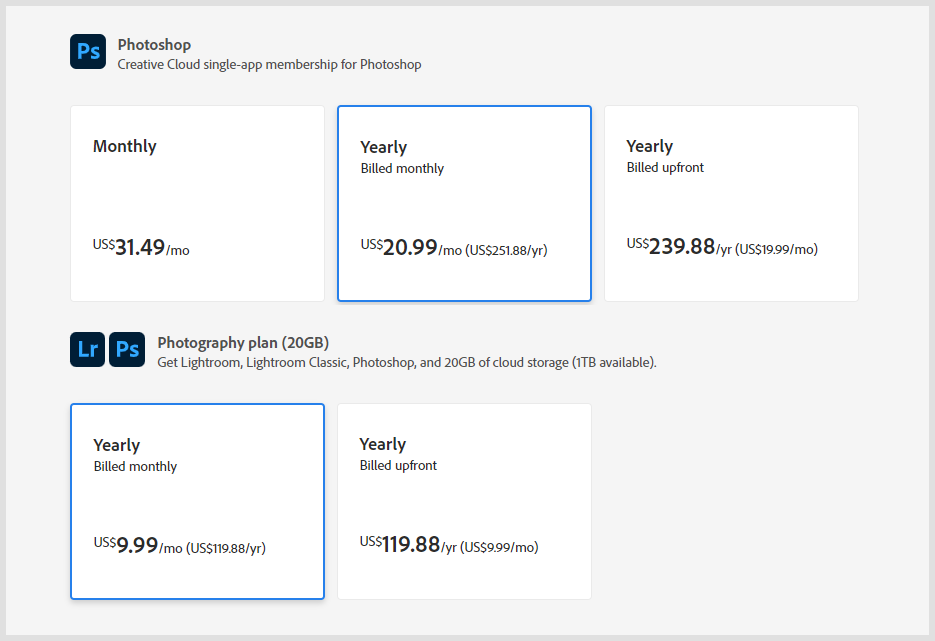
Photoshop pricing is confusing for most people because it can be purchased with these 3 subscription types:
- Individual plans A.K.A single-app or standalone
- Photography plans
- Creative Cloud All Apps
To avoid any confusion, I’ll break down everything in detail when:
- Buying Photoshop Only
- Purchasing Photoshop as a part of Photography plan
- Buying it as a part of Creative Cloud All Apps plan
Short on time or in a rush? My hours of research have been condensed into this easy-to-read table for you so you can get the Photoshop pricing details right away.
| Subcription | Pricing |
|---|---|
| Photoshop Individual Plans: | |
| Month-to-month | $31.49 |
| Annual plan, paid monthly | $20.99/mo (requires annual commitment of $251.88) |
| Annual plan, prepaid | $239.88 |
| Photoshop with Photography Plans: | |
| 20GB Plan: | |
| Annual plan, paid monthly | $9.99/mo (requires annual commitment of $119.88) |
| Annual plan, prepaid | $119.99 |
| 1TB Plan: | |
| Annual plan, paid monthly | $19.99/mo (requires annual commitment of $239.88) |
| Annual plan, prepaid | $239.88 |
| Photoshop with Adobe CC: | |
| Month-to-month | $79.49 |
| Annual plan, paid monthly | $52.99/mo (requires annual commitment of $645.88) |
| Annual plan, prepaid | $599.88 |
| Any Discount? | Check here |
Not short on time? Then, please don’t miss the other important details associated with Photoshop pricing like the differences between Photoshop individual, Photography, and Creative Cloud All Apps subscription.
But before that let’s cover all the details when buying Photoshop alone.
Photoshop Single-App Subscriptions
Photoshop by itself costs $31.49 month-to-month, $20.99 per month with an annual commitment, or $239.88 for a full year upfront.
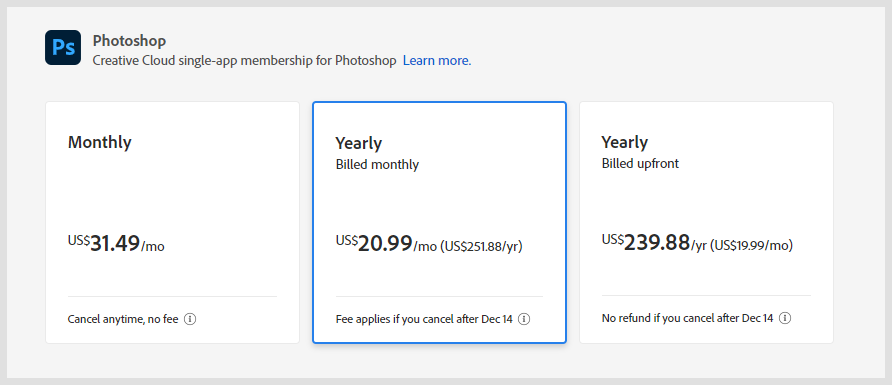
Most people think that Adobe Photoshop costs $20.99 monthly but they aren’t aware of the annual commitment and the cancellation fees.

Just in case you’re also unaware of it, let me explain.
Basically, you’ve three choices when choosing a Photoshop subscription:
- Monthly plan: If you choose to pay on a month-to-month basis then you’ll be charged $31.49 each month. You can cancel your monthly subscription at any time without any cancellation fee.
- Annual commitment, billed monthly: By choosing this subscription type, you’ll be charged $20.99 per month but this plan requires an annual commitment of $251.88. If you cancel this plan after 14 days, you’ll be charged a cancellation fee.
- Yearly subscription, billed upfront: Photoshop’s yearly subscription is $239.88 and it’s billed upfront. In this subscription, your payment is non-refundable after 14 days of purchase.
More details about cancellation terms and fees will be discussed later.
As of now, I would say that each of the Photoshop standalone subscriptions has its own pros and cons.
The downside of the month-to-month plan is that it’s more expensive than the other two subscriptions, but the advantage is that you can cancel your subscription anytime without paying any cancellation fees.
On the other hand, the Annual Commitment plan with monthly billing is much cheaper than the month-to-month plan but you’ll have to pay a cancellation fee if you decide to cancel after 14 days of purchase.
Lastly, the yearly upfront subscription is cheaper than both above plans but you won’t get a refund if you decide to cancel after 14 days of purchasing this subscription.
Do all of these plans include the same features and tools?
Yes, no matter which subscription plan you choose whether it’s monthly, annual commitment with monthly billing, or upfront yearly subscription, you’ll have access to the same features, tools, and everything.
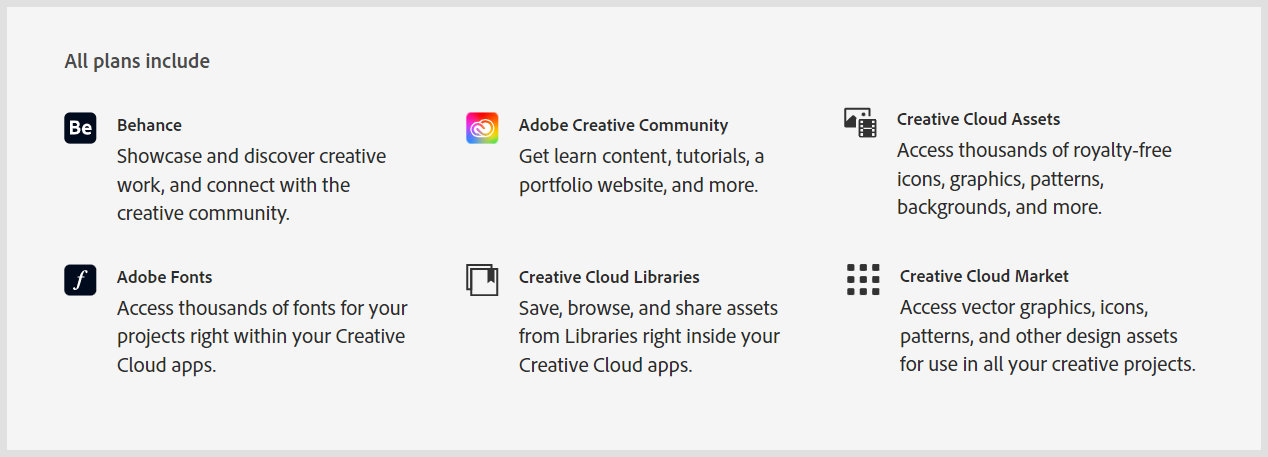
Now that you know Photoshop prices as a standalone app, the pros and cons of each plan, and the differences.
It’s time to know how much Photoshop costs when buying with the Photography plan. By the way, this is my personal favorite subscription plan.
Purchasing Photoshop As a Part of Photography Plan
The Photography plan has two pricing models, one costs $9.99 per month for 20GB and the other one costs $19.99 for 1TB of cloud storage.
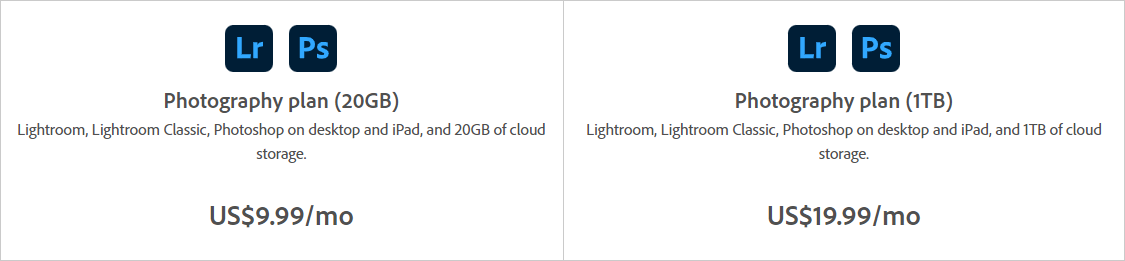
Between both of these plans, there’s no difference except for the cloud storage and the pricing.
Please bear in mind, Adobe Photography plan does not offer a month-to-month subscription model like there is on Photoshop individual plans.
The Photography plan (20GB) requires an annual commitment of $119.88 or you can pay the exact amount for a full year upfront.
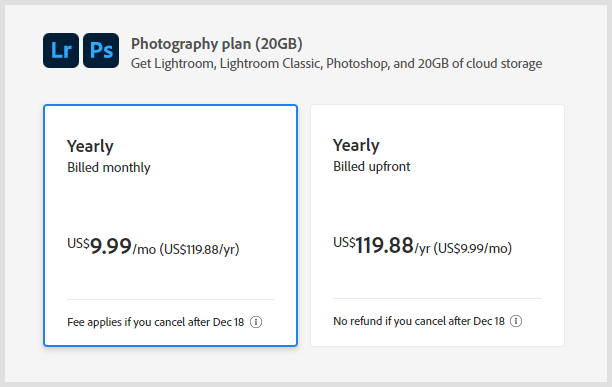
In contrast, the Photography plan (1TB) requires an annual commitment of $239.88 or you can buy it by paying the exact amount ($239.88) for a full year upfront.
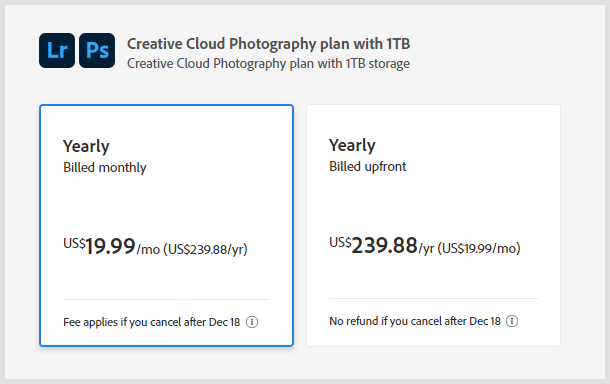
Apart from the significant differences in the pricing of Photoshop standalone and the Photography subscription, the benefit of the Photography plan is that you’ll not only get access to Photoshop but also Lightroom and Lightroom Classic as well.
Doesn’t the Photography plans sound like a great deal as compared to Photoshop standalone subscriptions?
In short, YES, but there are some differences you should be aware of which we’ll be covering in the upcoming section.
Before that let’s discover the pricing plans of the Creative Cloud All Apps subscription and should you buy Photoshop as a part of this subscription plan.
Buying Photoshop As a Part of Creative Cloud All Apps Subscription
Adobe Creative Cloud All Apps costs $79.49 month-to-month, $52.99 per month with an annual commitment of $635.88, or $599.88 for a full year upfront.
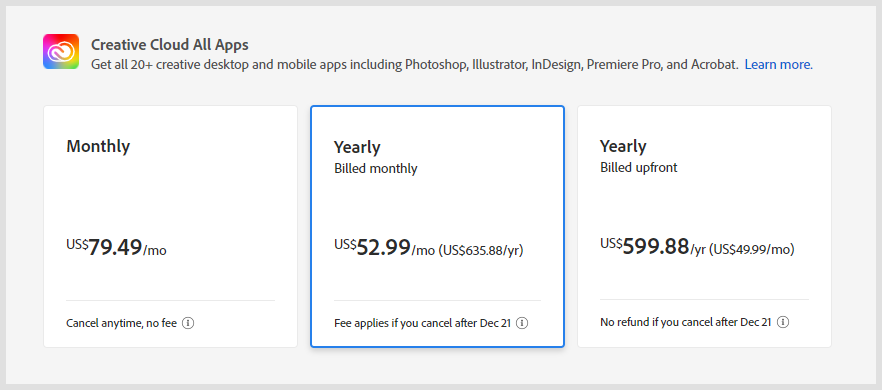
Please note, the pricing above is for individual tiers.
Adobe Creative Cloud pricing varies on whether you’re buying individually as a business, student, teacher, or for school and universities.
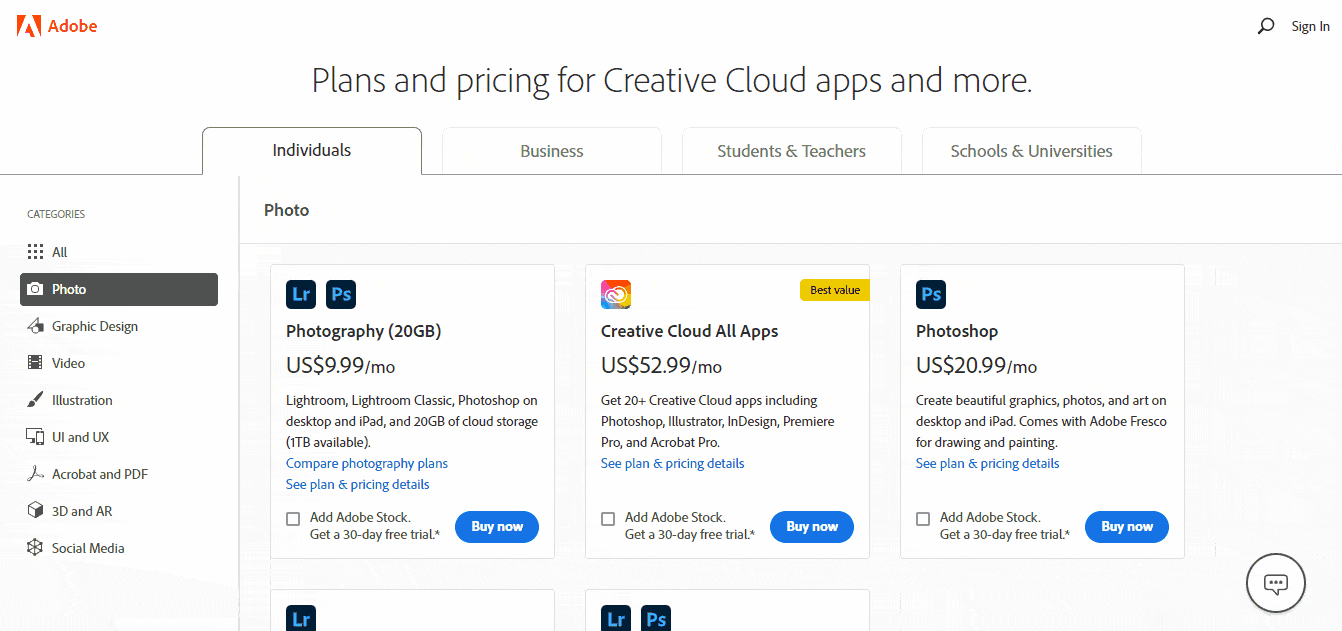
For more details, current pricing, and discounts, visit this page by Adobe.
To sum up, I would say buying Photoshop as a part of the Creative Cloud All Apps subscription is very expensive as compared to the standalone and the Photography plan but if you need other Adobe’s 20+ apps and services then it’s a great subscription deal.
Don’t worry, we’ll dig deeper into which subscription plan is the right choice for you in the next section.
So that’s it for the Photoshop prices as a standalone program as well as when purchased with the Photography plan and Creative Cloud All Apps subscription.
Now it’s time to cover…
The Differences Between Photoshop Standalone, Photography, and Creative Cloud Subscriptions
In this section, I will not only explain the key differences between each plan but also, which subscription plan should you choose and why?
First, let’s begin with the key differences and what’s included in each subscription.
Here’s a side-by-side comparison of Photoshop vs Photography vs Creative Cloud All Apps subscription:
| Photoshop | Photography | All Apps | |
|---|---|---|---|
| Pricing | Starts at $20.99/mo | Starts at $9.99/mo | Starts at $52.99/mo |
| Storage | 100GB | 20GB or 1TB | 100GB |
| Photoshop on desktop and iPad | ✓ | ✓ | ✓ |
| Lightroom and Lightroom Classic | ✓ | ✓ | |
| Adobe Fresco | ✓ | ✓ | |
| Adobe Fonts | ✓ | ✓ | ✓ |
| Adobe Portfolio | ✓ | ✓ | ✓ |
| Updates | ✓ | ✓ | ✓ |
| 20+ Creative Cloud apps | ✓ | ||
| Are you ready? |
Try for free | Try for free | Try for free |
So, which plan should you choose?
Please remember that Photoshop standalone or Photography plan will be the most suitable option for most of you.
So first let’s figure out the right subscription for you between Photoshop vs Photography plan.
For most people, the Photography plan with 20GB storage will be the most suitable choice because it’s much cheaper than the Photoshop standalone subscriptions plus you get access to Lightroom and Lightroom Classic as well.
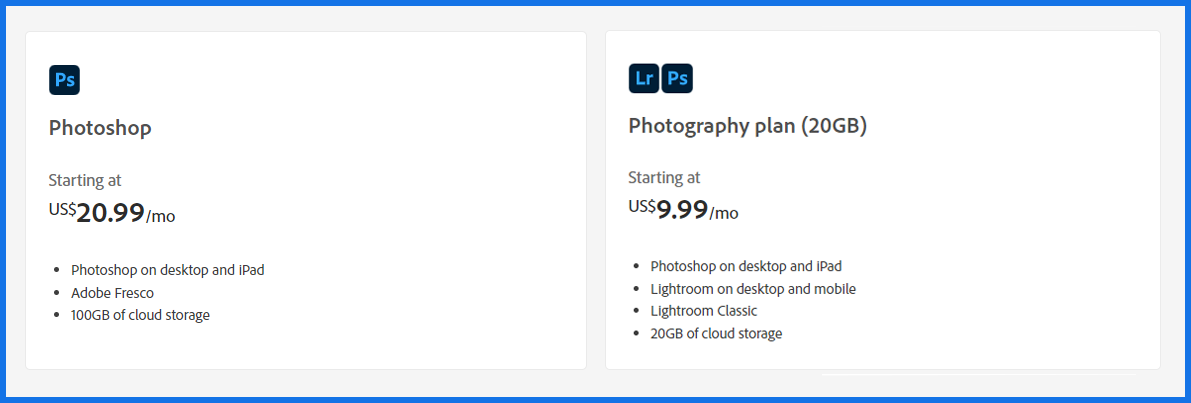
The only reason you should not get the Photography plan over Photoshop individual plans is when you don’t want Lightroom and Lightroom Classic and need access to Adobe Fresco and 100GB of cloud storage.
However, the Photography plan also comes with 1TB of cloud storage but costs $19.99 per month for the storage only but then there’s no big difference in prices between the Photography plan (19.99 per month) and Photoshop standalone ($20.99 per month).
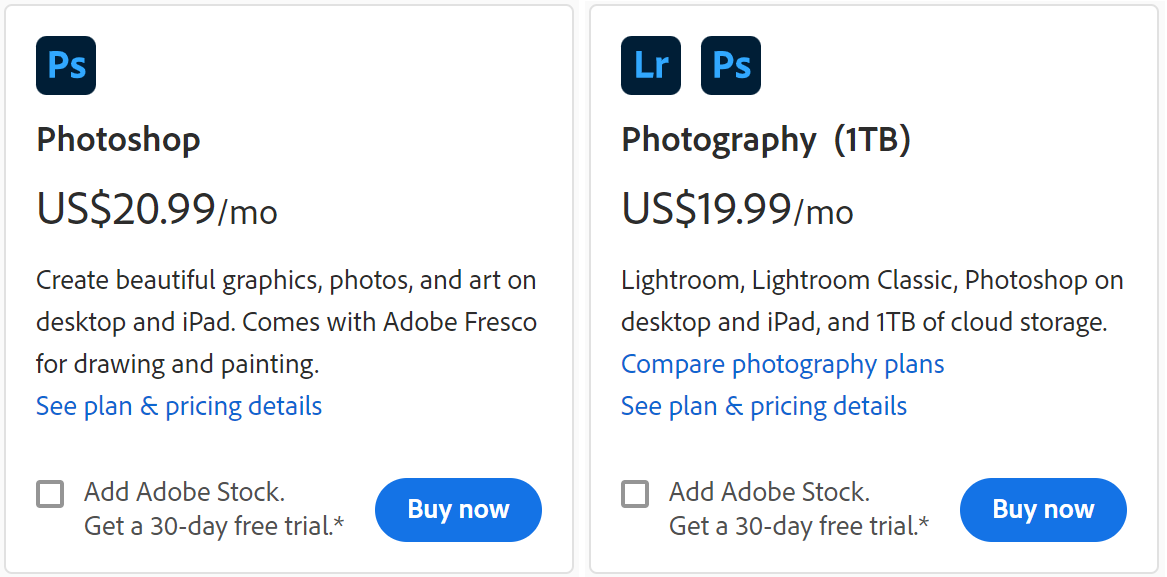
In the Photography plan (1TB), the only difference will be that you’ll have access to 1TB of cloud storage, Lightroom and Lightroom Classic but not Adobe Fresco.
Contrary to this, the Photoshop standalone subscription gives you access to Adobe Fresco and 100GB of storage but not to the Lightroom, Lightroom Classic, and 1TB of cloud storage.
And, who should choose Creative Cloud All Apps subscription?
The Creative Cloud All Apps subscription is the right choice for those who don’t just want Photoshop but also need access to other Adobe’s 20+ Creative Cloud apps for everything including photography, design, video, web, UX, and social media.
Basically, this subscription is for you if you’re looking for a one-stop subscription for almost all Adobe’s programs and apps, everything you need, all in one place to solve any creative challenge with a single or a combination of different apps.
Is Photoshop One Time Purchase Available?
Photoshop one time purchase is not available anymore, you can buy it only by subscription which costs $20.99 per month with an annual commitment, $31.88 month-to-month, or $239.88 upfront for a full year.
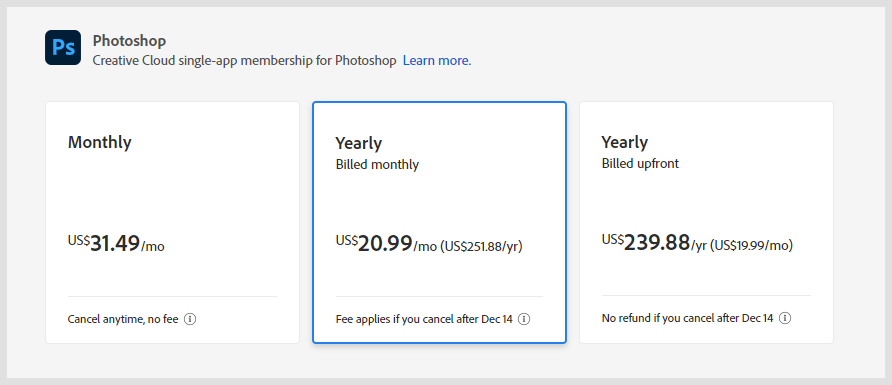
However, another program by Adobe similar to Photoshop known as Photoshop Elements is available for a one-time purchase.
Photoshop Elements is a stripped-down version of Photoshop designed for beginners to do simple photo editing with quick edits and ease of use but it offers limited features and functionalities.
In contrast, Photoshop is a powerful app designed for professionals with advanced editing capabilities to accomplish everything from photo editing and graphic design to animation and digital painting but it has a steeper learning curve compared to Photoshop Elements.
Since the aim of this article is to cover how much does Adobe Photoshop cost, not to compare Photoshop vs Photoshop Elements so I am not going into any further details.
However, as a conclusion, I would say if you just want to do basic photo editing with ease of use then I recommend getting Photoshop Elements as a one-time purchase instead of buying Photoshop subscription plans.
Additionally, you can watch this quick video to get a better understanding of the key differences between both programs:
Is Photoshop Worth It?
Photoshop is worth it if you are a professional in creating beautiful images, graphics, or arts, not budget-conscious, and looking for industry-standard photo editing and graphic design software.
It is considered the industry-standard software for photo editing and manipulation and is the go-to program for professional photographers and creative agencies.
However, Photoshop is not worth it for you if:
- You’re not professional or willing to put in hours to learn program and editing skills.
- You only have to do basic editing.
- There aren’t many times in a month when you need the program.
- You’re on a tight budget.
To sum up, I would say if you’re serious about your photo or graphic editing skills and looking for the best and most powerful software for image editing and designing then Photoshop is definitely worth it and absolutely worth the price.
Additionally, the best way to know whether Photoshop is worth it for you is by trying it yourself with a 7-day free trial, cancel before your trial ends and you won’t be charged a single penny.
Adobe Cancellation Terms You Need To Know
Before you buy Photoshop, make sure to know their subscription cancellation terms to avoid any regrets later on.
Also, please note that these cancellation terms and fees apply to Photoshop as well as all the other Adobe apps whether it’s Lightroom, Illustrator, or any other product you buy.
With that being said, let’s begin!
Adobe pricing plans usually comes with three subscription types:
- Month to month
- Annual plan, paid monthly
- Annual plan, prepaid
The good thing about the month-to-month and annual prepaid plan is that there is no cancellation fee for these subscriptions.
However, the annual plan that is being billed monthly aka the annual commitment plan is where a lot of people seem to get in trouble in terms of the cancellation fees.
Here’s what you’ll be charged:
If you cancel within 14 days of starting your subscription, you’ll be fully refunded. However, you’ll be charged a lump sum amount of 50% of your remaining contract obligation if you cancel once that 14 days period is over and your service will continue until that month’s billing period is over.
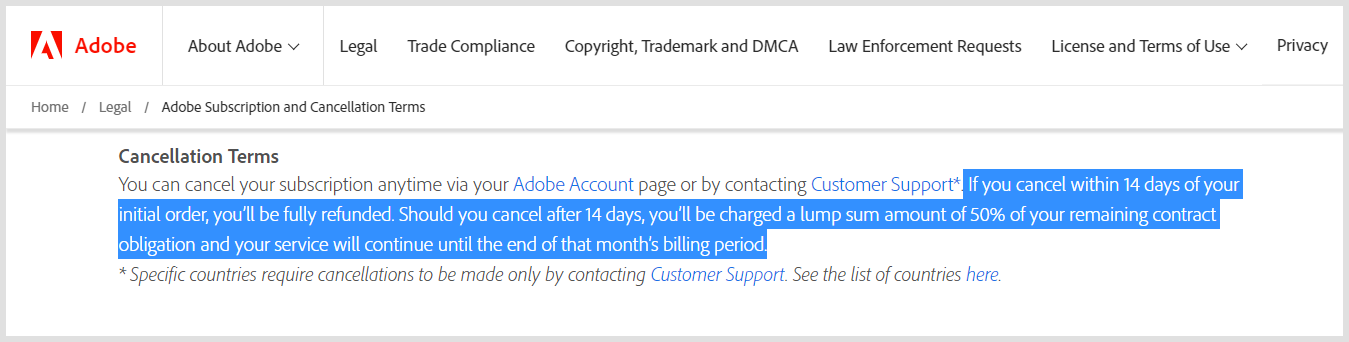
So what does this mean?
As you know, Photoshop’s annual plan with monthly billing is $20.99 per month with an annual commitment of $251.88 and if there’s 1 month left in your contract and you want to cancel your subscription then you’re going to be charged 50% of that last month which would be $10.5 (50% of $20.99).
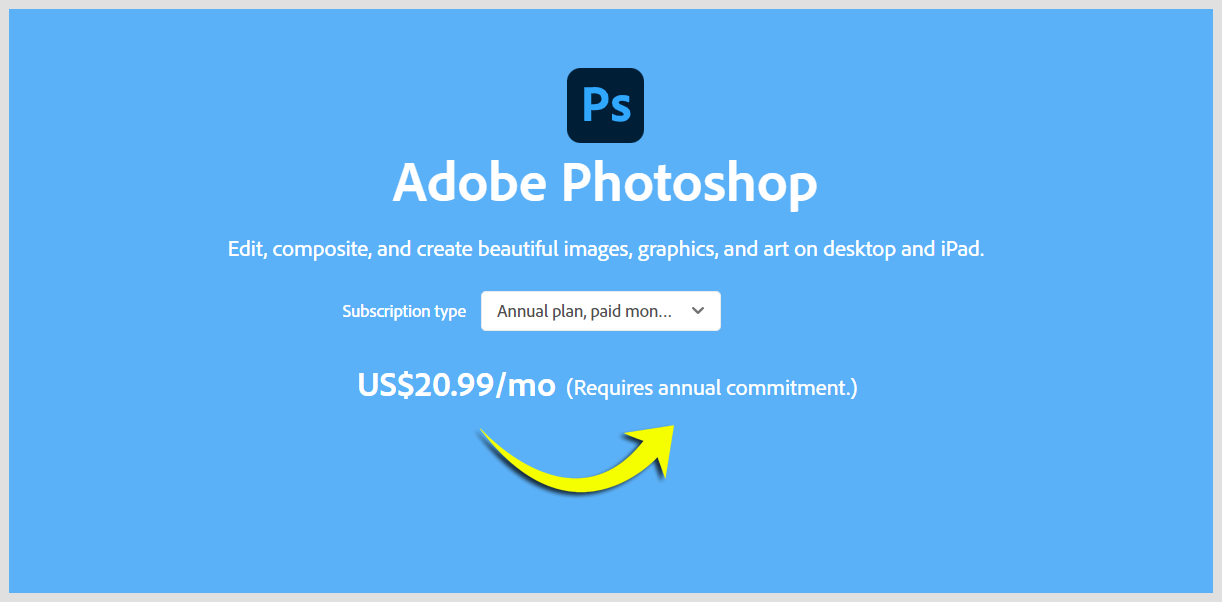
The worst-case scenario is when 11 months are left on your contract and you want to cancel this subscription then in that case you’ll be charged $115.5.
So we’ve discussed the cancellation fees but, what about the cancellation terms and refund?
The cancellation terms for both month-to-month and annual prepaid plans are also the same.
If you cancel your month-to-month or prepaid yearly subscription within 14 days of your initial order, you’ll be fully refunded. However, your payment is non-refundable after 14 days of purchase, and service will continue until the end of the billing period for that month.
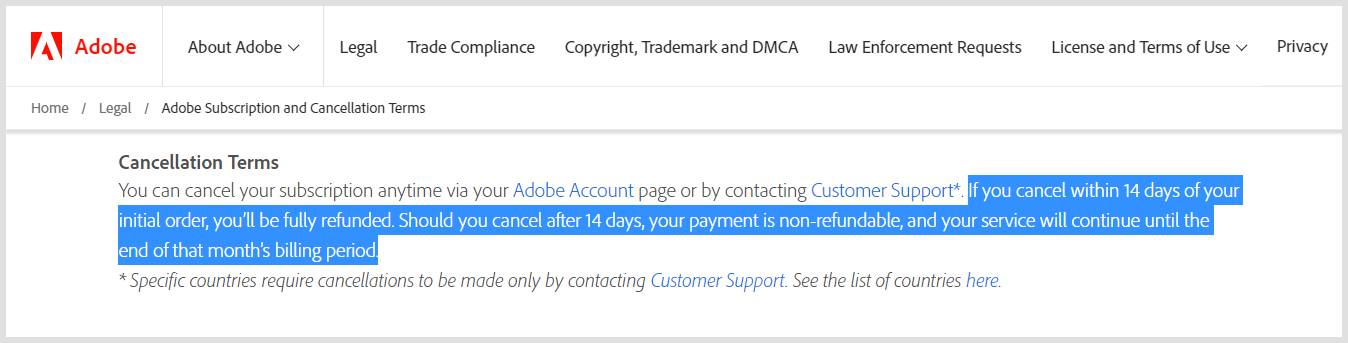
However, as mentioned earlier, if you cancel your monthly plan with an annual commitment (annual plan, paid monthly) within 14 days of starting your subscription, you’ll be fully refunded. Cancellation after that would cost you 50% of your remaining contract obligation.
For more details and to read the cancellation terms yourself, visit the Adobe Cancellation Terms page.
How To Get Photoshop For Free?
To get Photoshop free for 7 days, follow these steps:
- Visit Photoshop.com in your browser and click on Free trial.
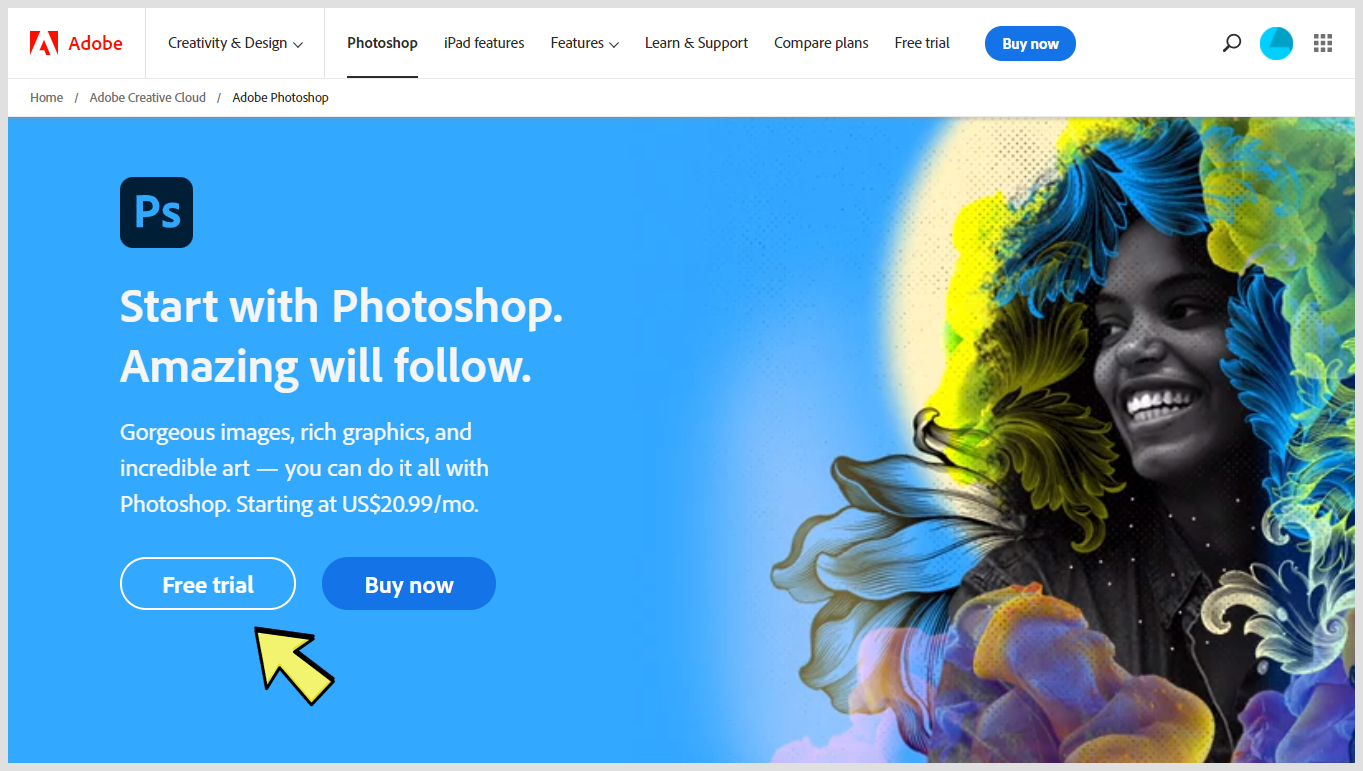
- Select For Individuals and click on Continue.
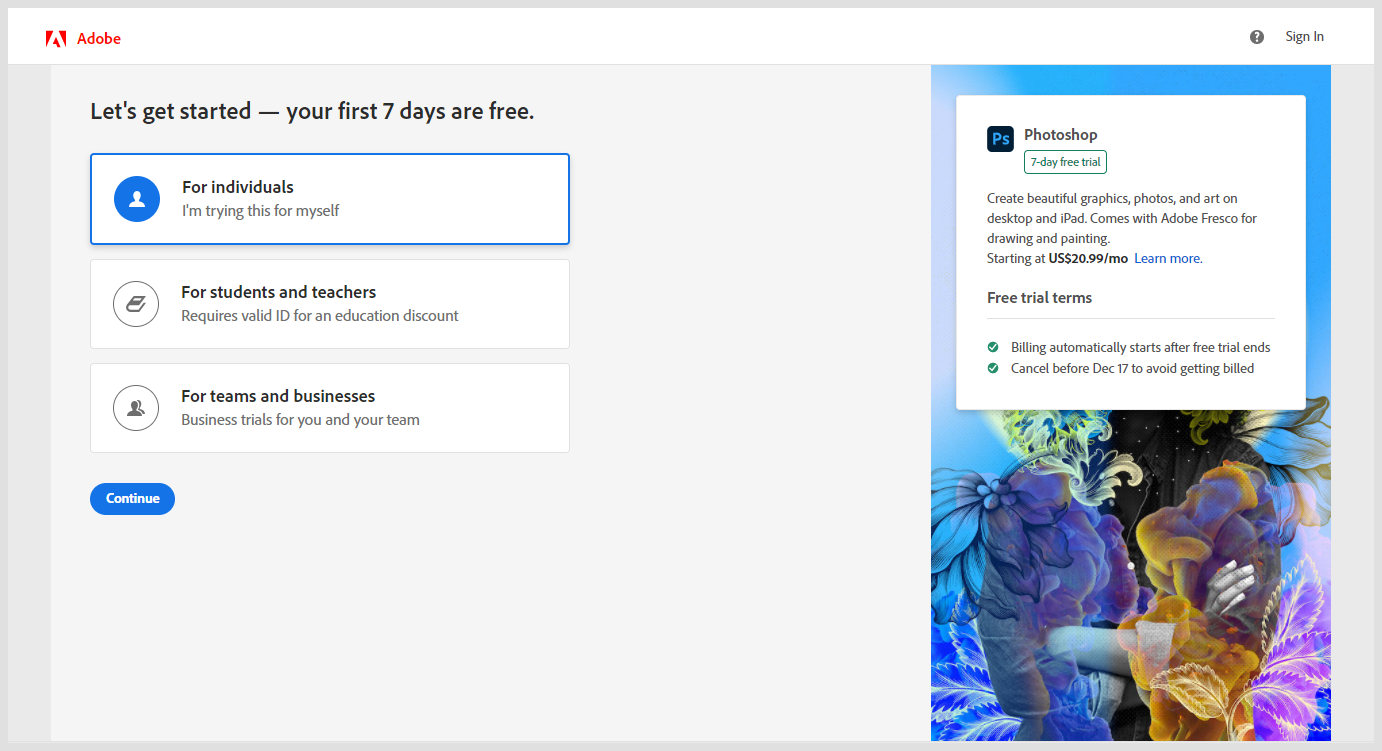
- Choose one of the subscription plans that fit your needs and click on Continue.
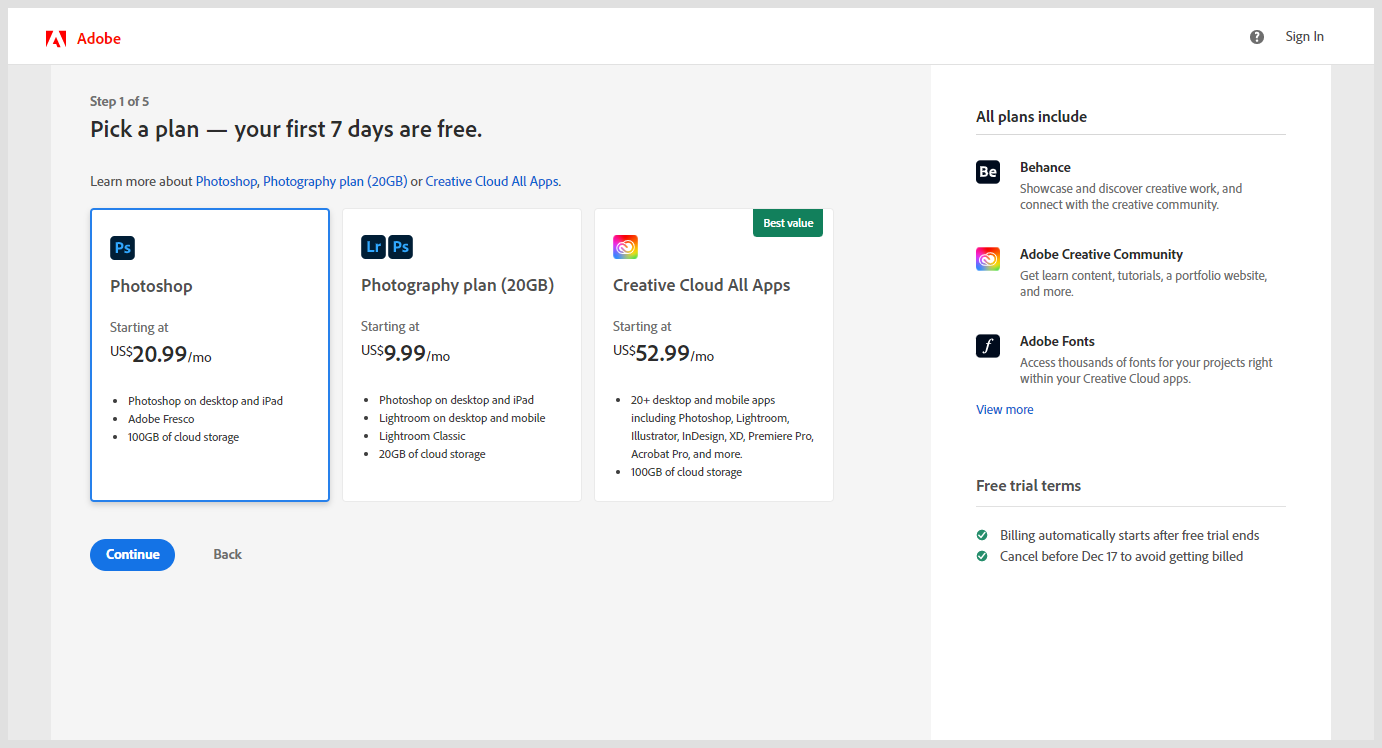
- Now select the free trial of a monthly plan or yearly subscription and click on Continue.
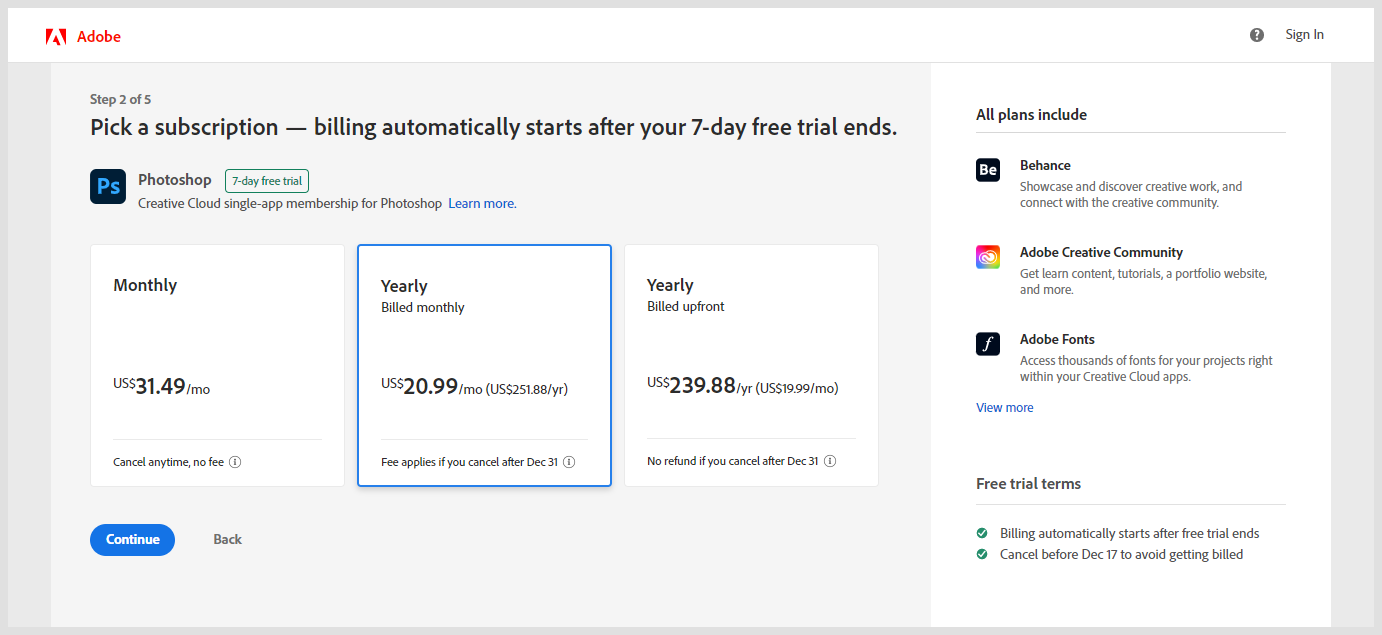
- Adobe may show you additional offers, add them to your free trial or click on No thanks.
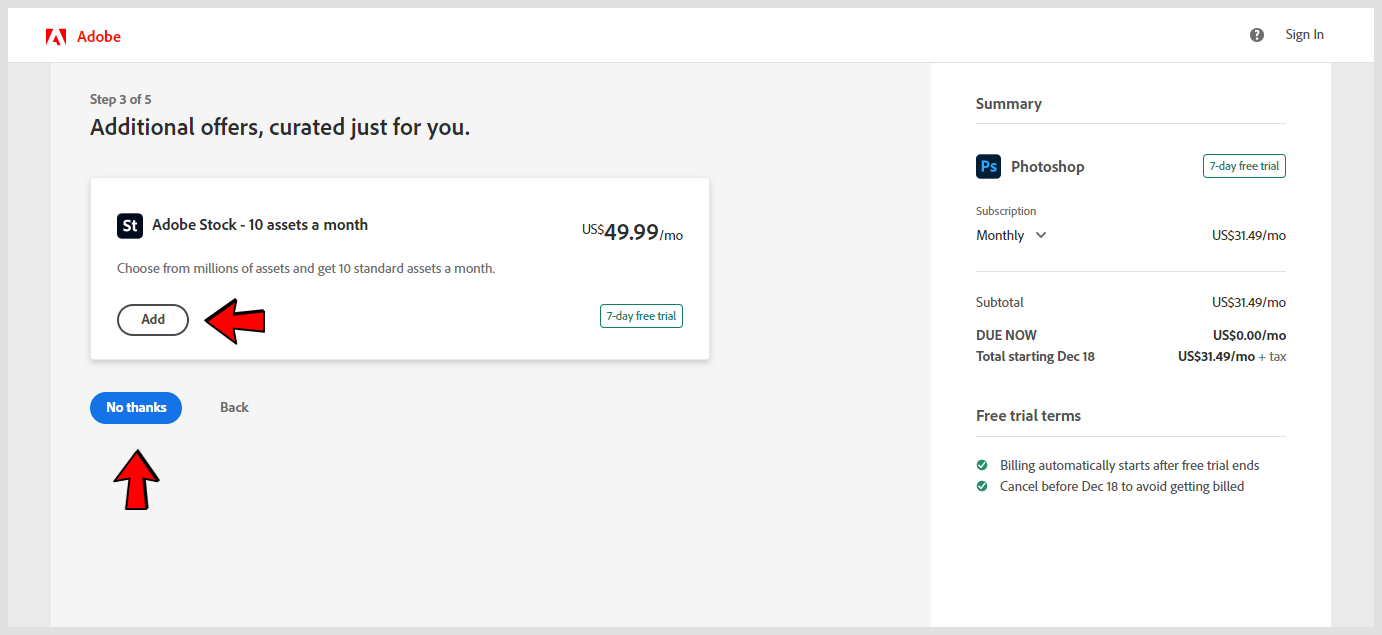
- Now sign in to your Adobe account if you already haven’t.
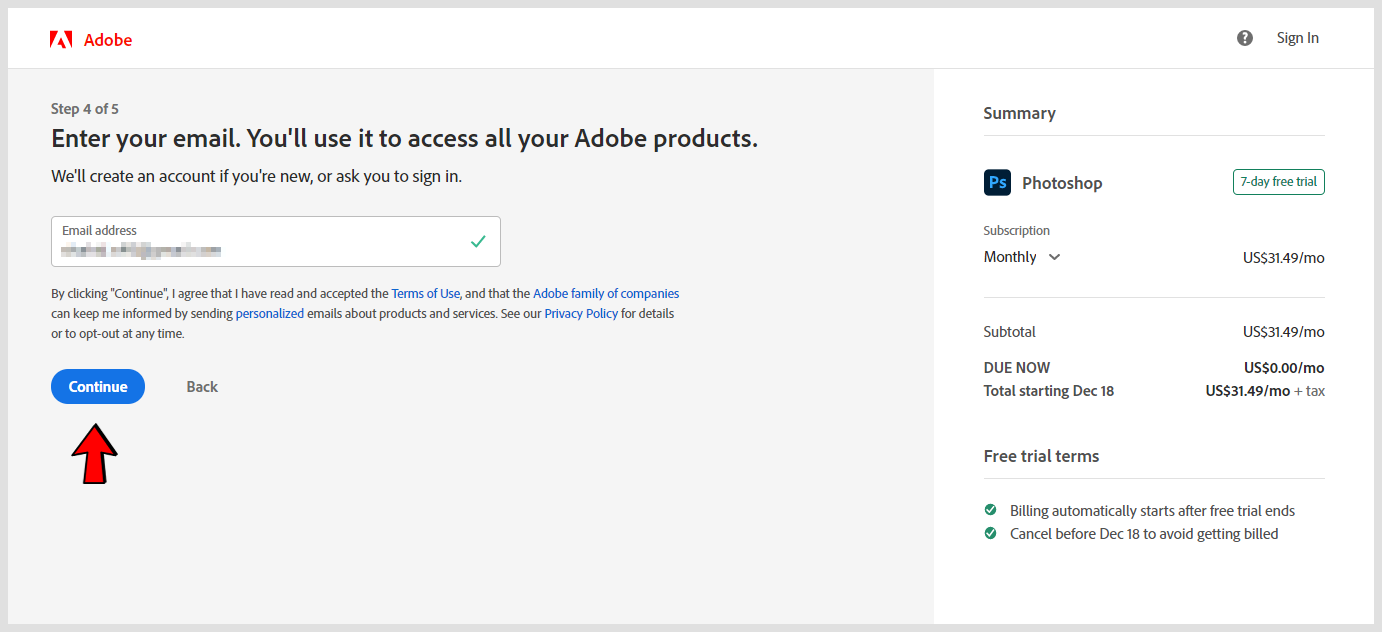
- Add your payment method and click on Agree and subscribe. Don’t worry, you won’t be charged until your free trial ends.
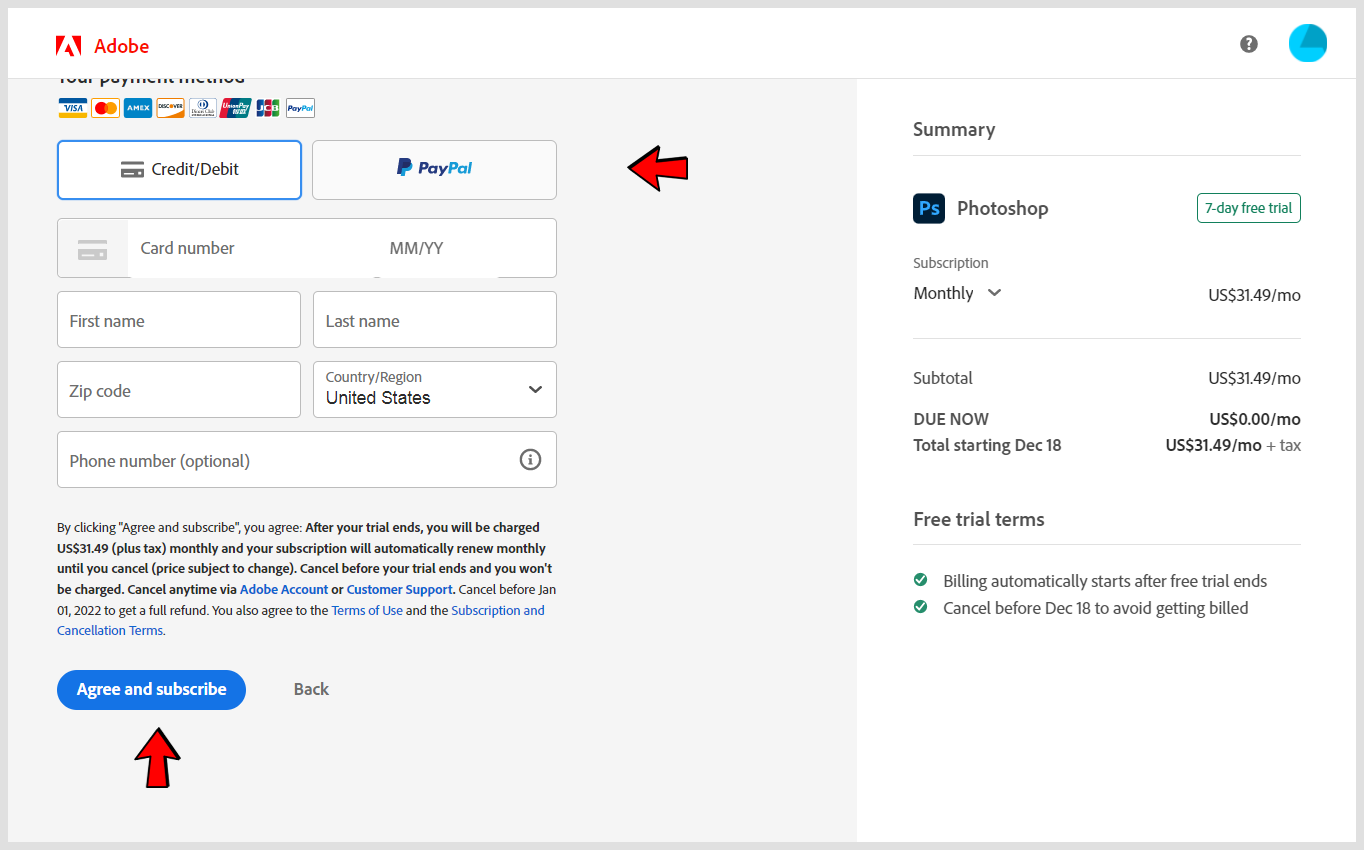
- After adding your payment method, your free trial will be started. From there, click on Get started.
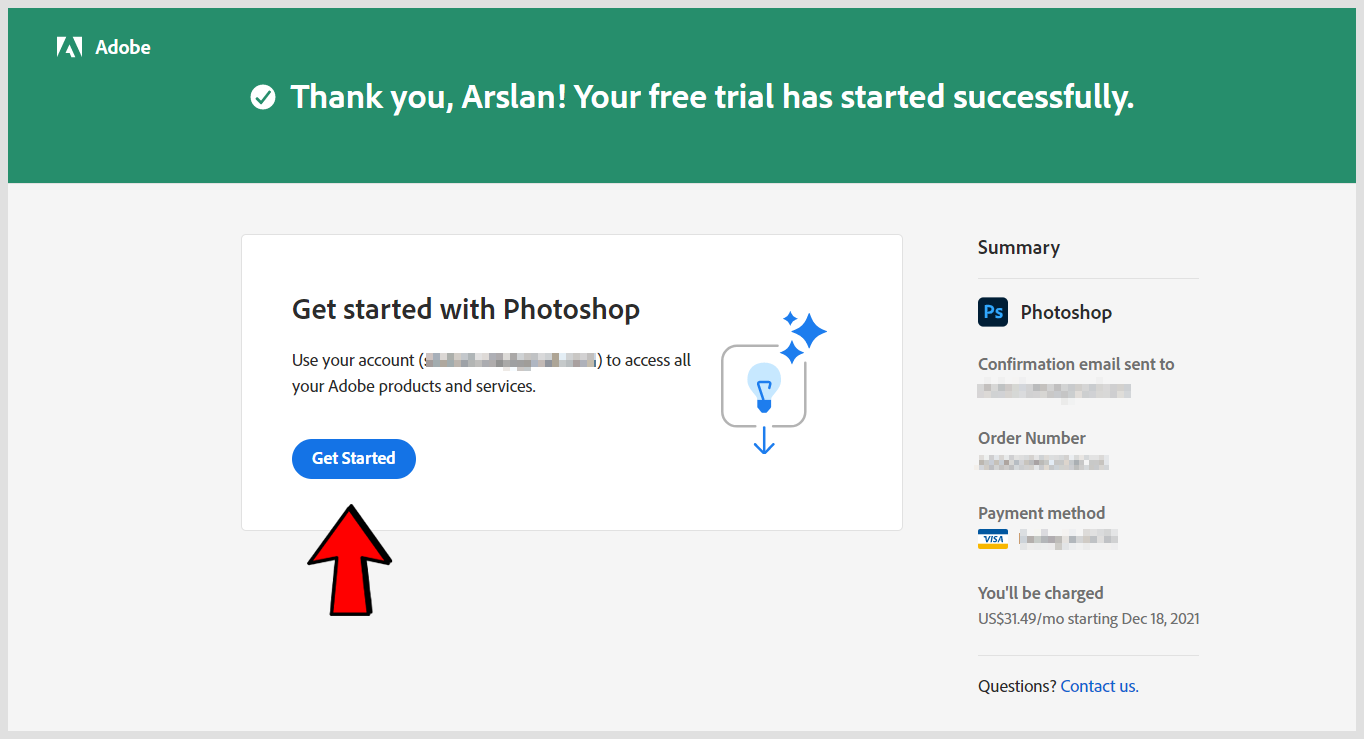
- Finally, you’ll be redirected to a page from where you can download Photoshop or you can manually download and install it from the Creative Cloud app.
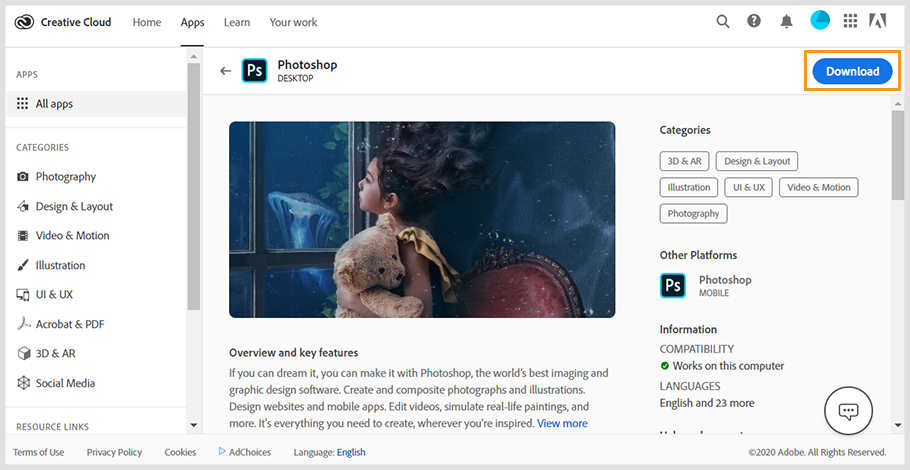
For those who don’t know, all Adobe apps can be installed and accessed through the Creative Cloud app.
Once the downloading and installing process is over, sign in on the Creative Cloud app on your computer with the same Adobe account you used to get the free trial and open Photoshop from there.
That’s it! Enjoy using the full version of Photoshop entirely free for 7 days to test out yourself if it’s the right tool for you or not.
Please note, if you find out during your trial that Photoshop isn’t the right choice for you then make sure to cancel your subscription before your free trial ends and you won’t be charged anything.
Otherwise, you will be charged automatically once your free trial expires. You can cancel anytime via Adobe Account or Customer Support.
By the way, if you don’t need the free trial and just want to buy Photoshop right away, here’s how you can do it.
How To Buy Photoshop?
To buy Photoshop, follow these steps:
- Go to Photoshop.com and click on Buy now.
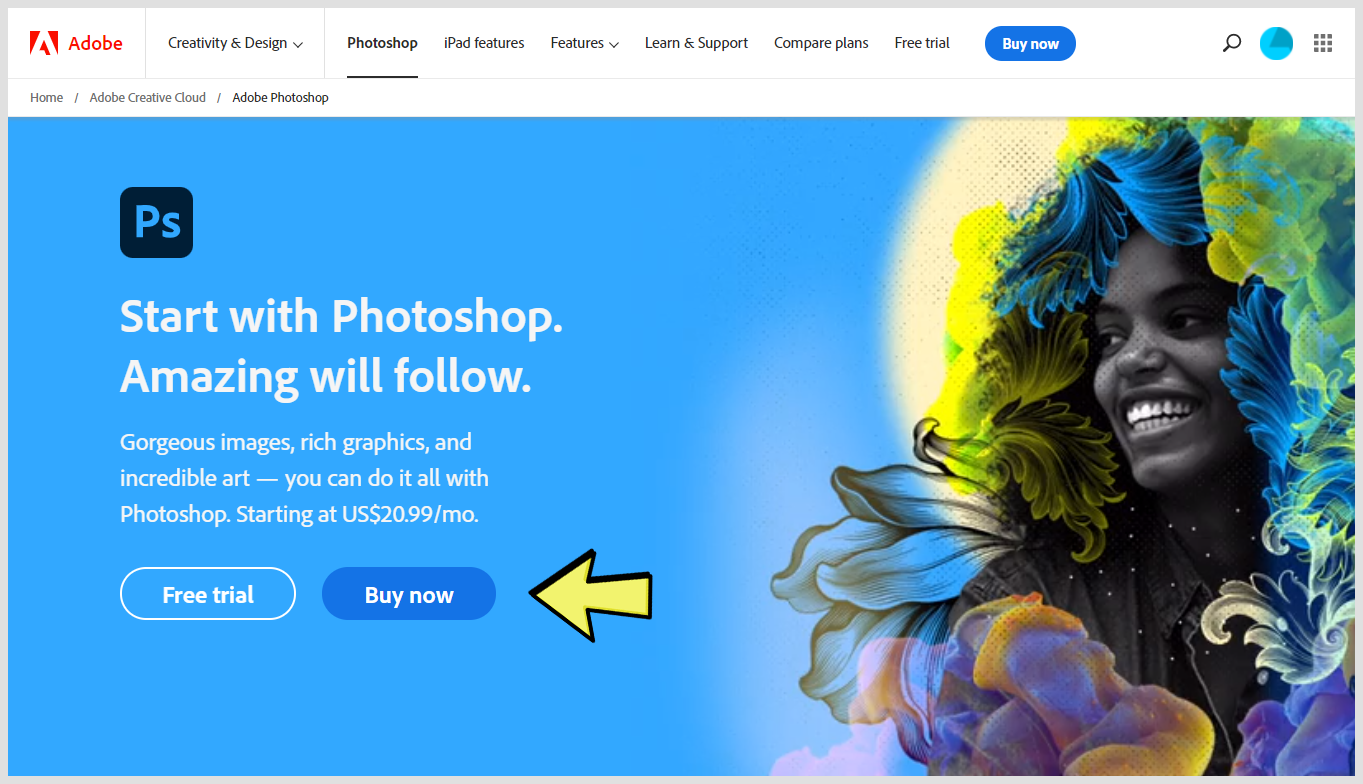
- Choose either the Photoshop individual plan or Photography plan to save some money and click on Buy now.
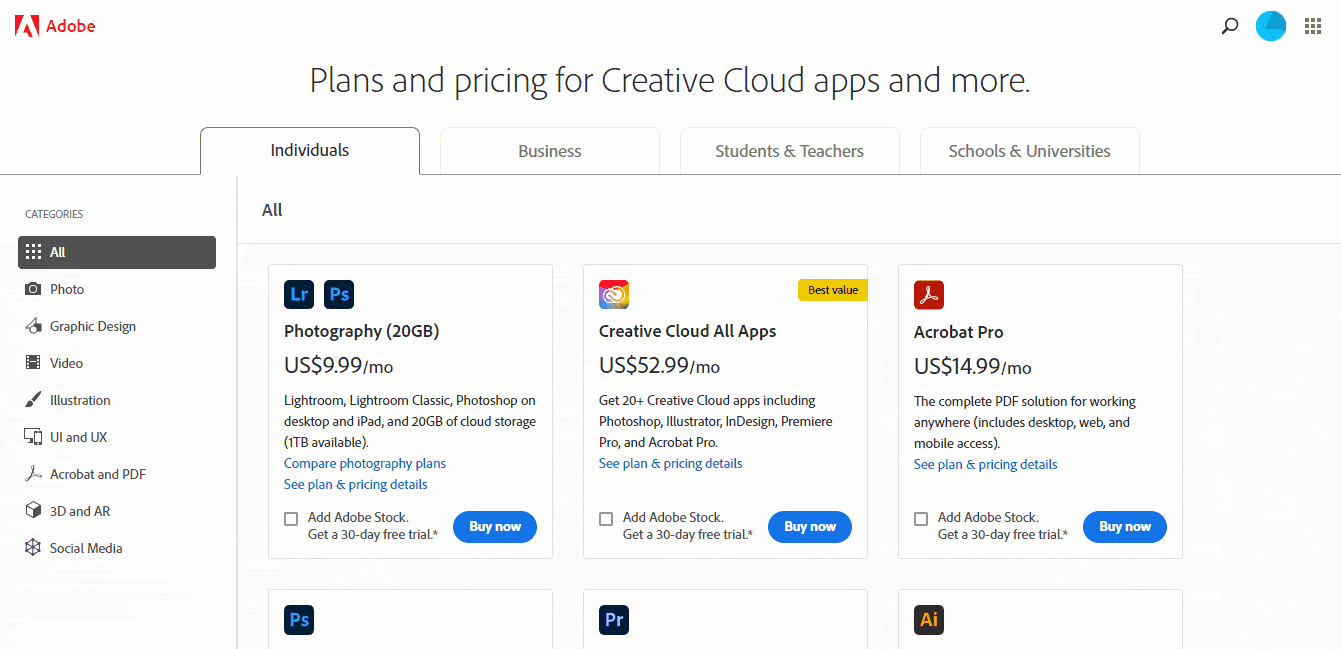
- Now pick a subscription and click on Continue.
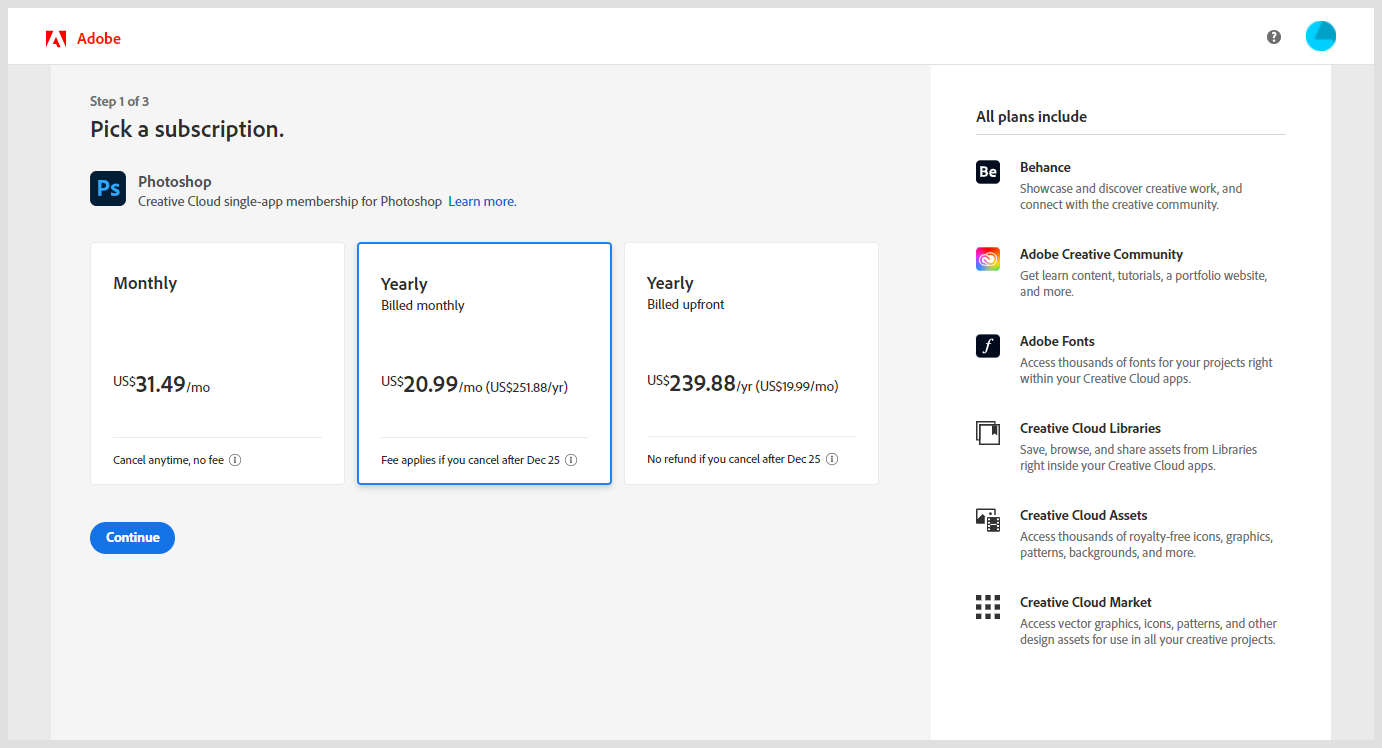
- Adobe may show you additional offers, add to your cart or click on No thanks.
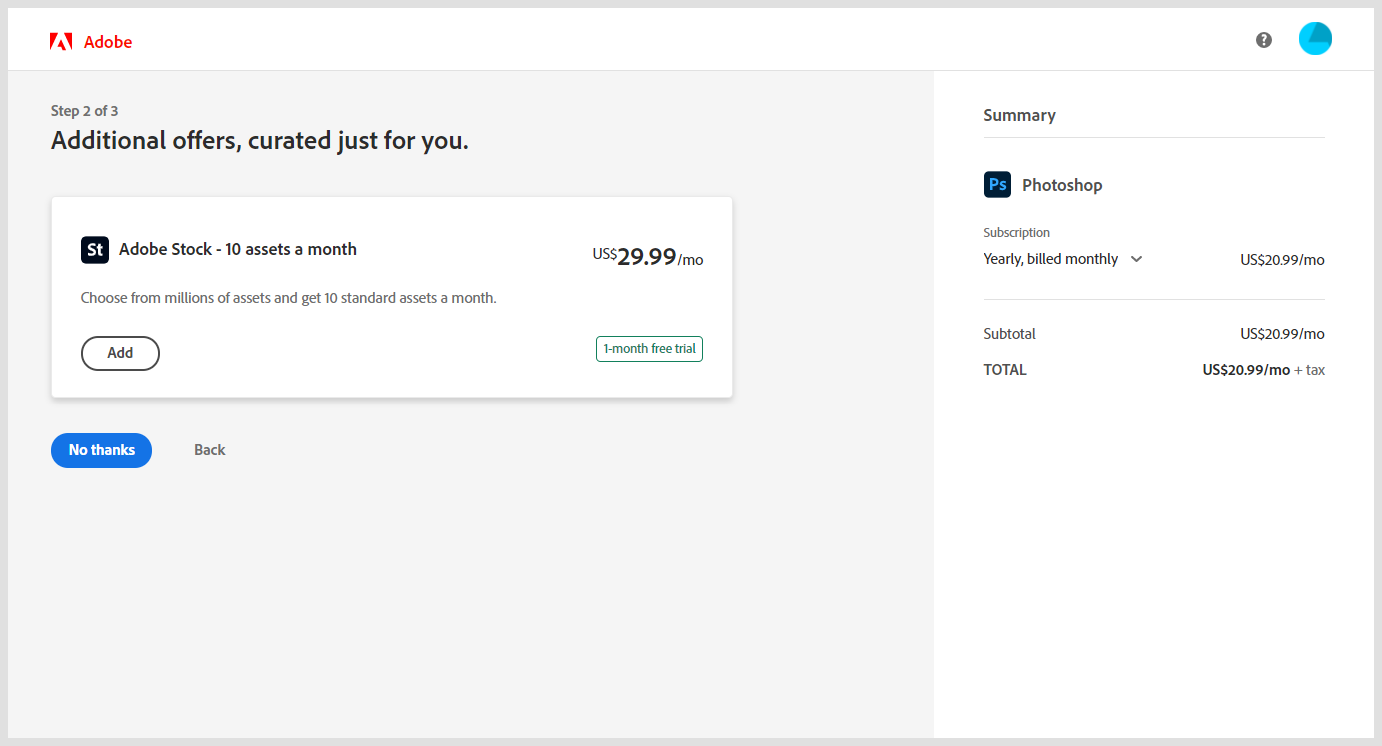
- Now sign in to your Adobe account if you already haven’t.
- Finally, add your payment methods and click on Agree and subscribe.
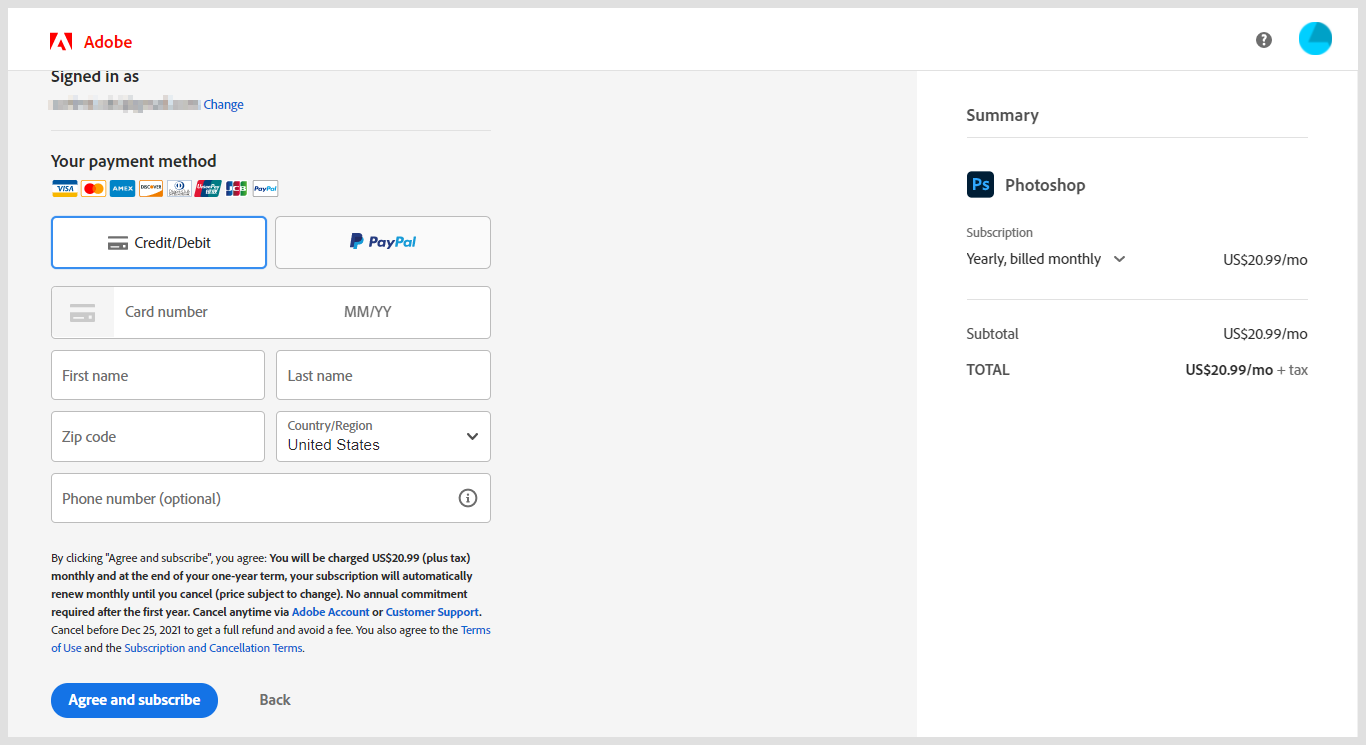
It’s that simple! Congratulations on buying Photoshop.
Summary: How Much Does Photoshop Cost?
Photoshop by itself costs $20.99 monthly with an annual commitment, $239.88 for a full year upfront, or $31.49 month-to-month. However, you can also buy Photoshop under the Photography plan for $9.99 per month.
Overall, Photoshop as a standalone app or with the Photography plan range from $10 to $32 when billed monthly or $119 to $251 for the yearly subscriptions.
Furthermore, you can also get Photoshop with the Creative Cloud All Apps subscription. but it is way more expensive than the Photoshop individual and Photography plans as it costs $52.99 per month with an annual commitment, $79.49 month-to-month, or $599.88 for a full year upfront.
The Creative Cloud All Apps subscription is a great deal when you need access to not just Photoshop but all the other products by Adobe.
Personally, I highly recommend getting Photoshop with the Photography plan (20GB) because it’s much much cheaper as compared to Photoshop individual plans and not only you get access to Photoshop but also Lightroom and Lightroom Classic as well.
However, if you do not want Lightroom and Lightroom Classic instead you need access to Adobe Fresco and 100GB of cloud storage then I don’t recommend the Photography plan over Photoshop individual plans.
Apart from all that, don’t forget to read the Adobe cancellation terms I shared with you above to avoid any regrets in the future.
I hope this guide helped to address all of your questions associated with Photoshop pricing and now have a clearer idea of which subscriptions best suit your needs and budget.
With that being said, what are you waiting for?
Still have any questions? Please ask me in the comments or read the FAQs section below.
Photoshop FAQs
How Much Is Photoshop a Month?
Photoshop is $31.49 month-to-month or $20.99 per month with an annual commitment of $251.88.
How Much Is Photoshop UK?
Photoshop in the UK costs £19.97 per month with an annual commitment, £30.34 on a month-to-month basis, or £238.42 upfront for a full year.
How Much Is Photoshop For Students?
Photoshop costs the same for students as it does for individuals. However, students can get a discount of over 60% on Adobe Creative Cloud.
How Much Is Photoshop For Mac?
The Mac and PC versions of Photoshop cost the same, $20.99 per month with an annual commitment, $31.49 on a monthly basis, or $239.88 upfront per year.
Can You Buy Photoshop Outright?
No, you cannot buy Photoshop outright anymore. Now, it is available only by subscription which costs $20.99 per month with an annual commitment, $31.88 month-to-month, or $239.88 yearly.
What Is The Cheapest Way to Get Photoshop?
The cheapest way to get Photoshop is through the Adobe Photography plan which also includes Lightroom as well. It costs only $9.99 per month that is half the price of a Photoshop standalone subscription which costs $20.99 per month.
Great article. A question though, how many laptops can I put Photoshop on? By that I mean, I have an old laptop that I will be using for at least 6 months before I can purchase a new one. Can I transfer my Photoshop to the new laptop? Or do I have to purchase another subscription? And I see the subscription is supposed to be for a desktop and Ipad, I have none. Just my laptop. Does this disqualify me from making the purchase? Thanks.
This in depth and easy to follow comparison was just what I needed. Thank you!