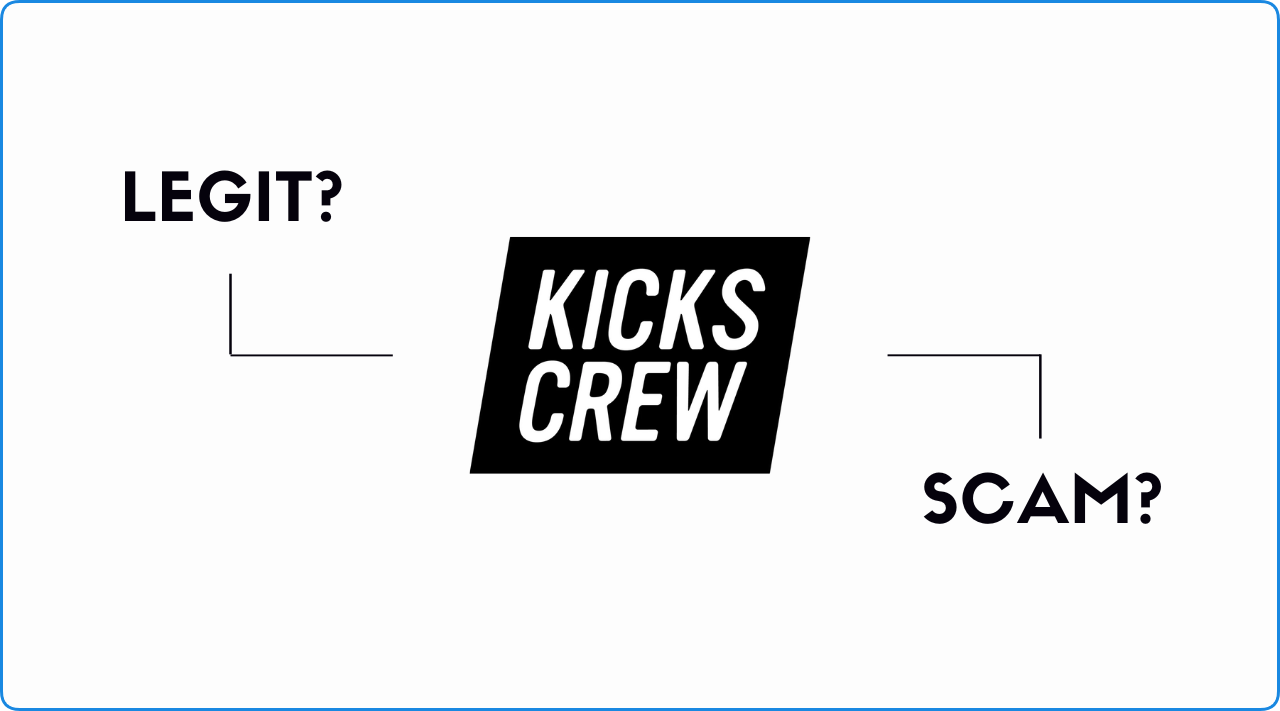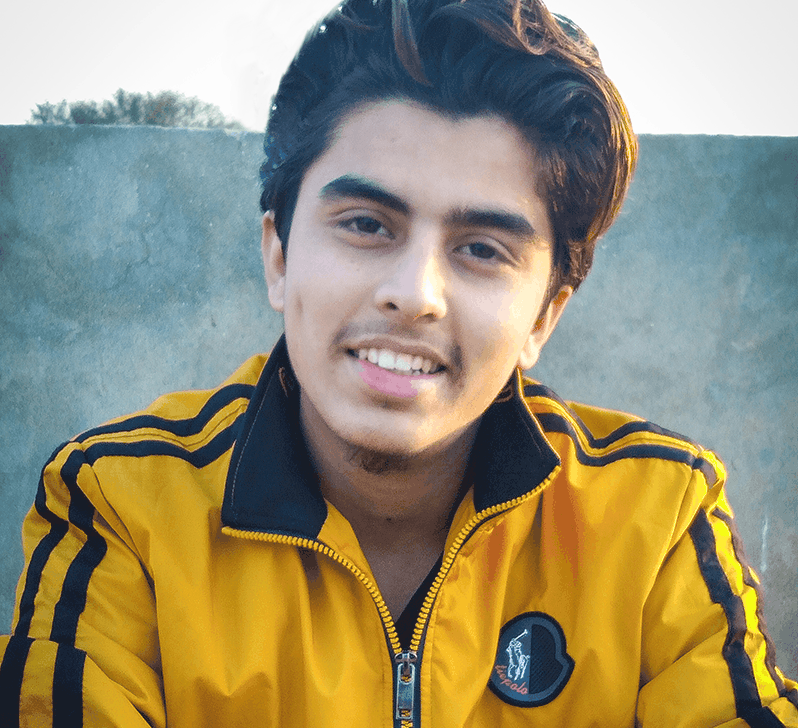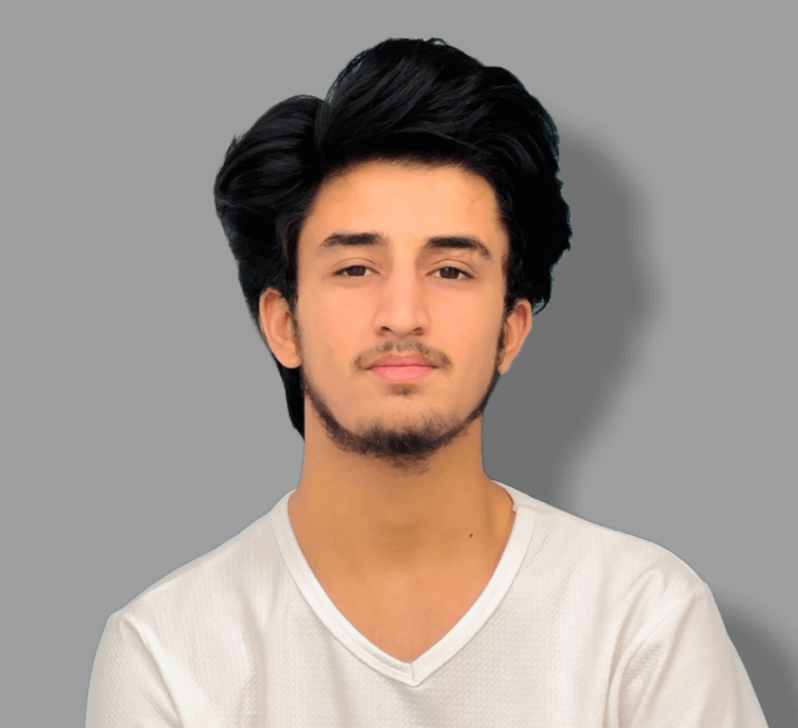Legitimacy Unveiled, Truth Revealed
In today’s digital age where countless companies and platforms emerge daily and vie for your trust, distinguishing between legitimate and fraudulent ones has become a daunting task.
That’s where we come in – to help you make informed decisions about the companies and platforms you interact with in digital landscape.
Why Choose Ecomsay?
Browse Our Most Popular Categories
Latest Articles
Meet The Team
Frequently Asked Questions
Still have questions? Click here to learn more about us or contact us – we’d love to hear from you!